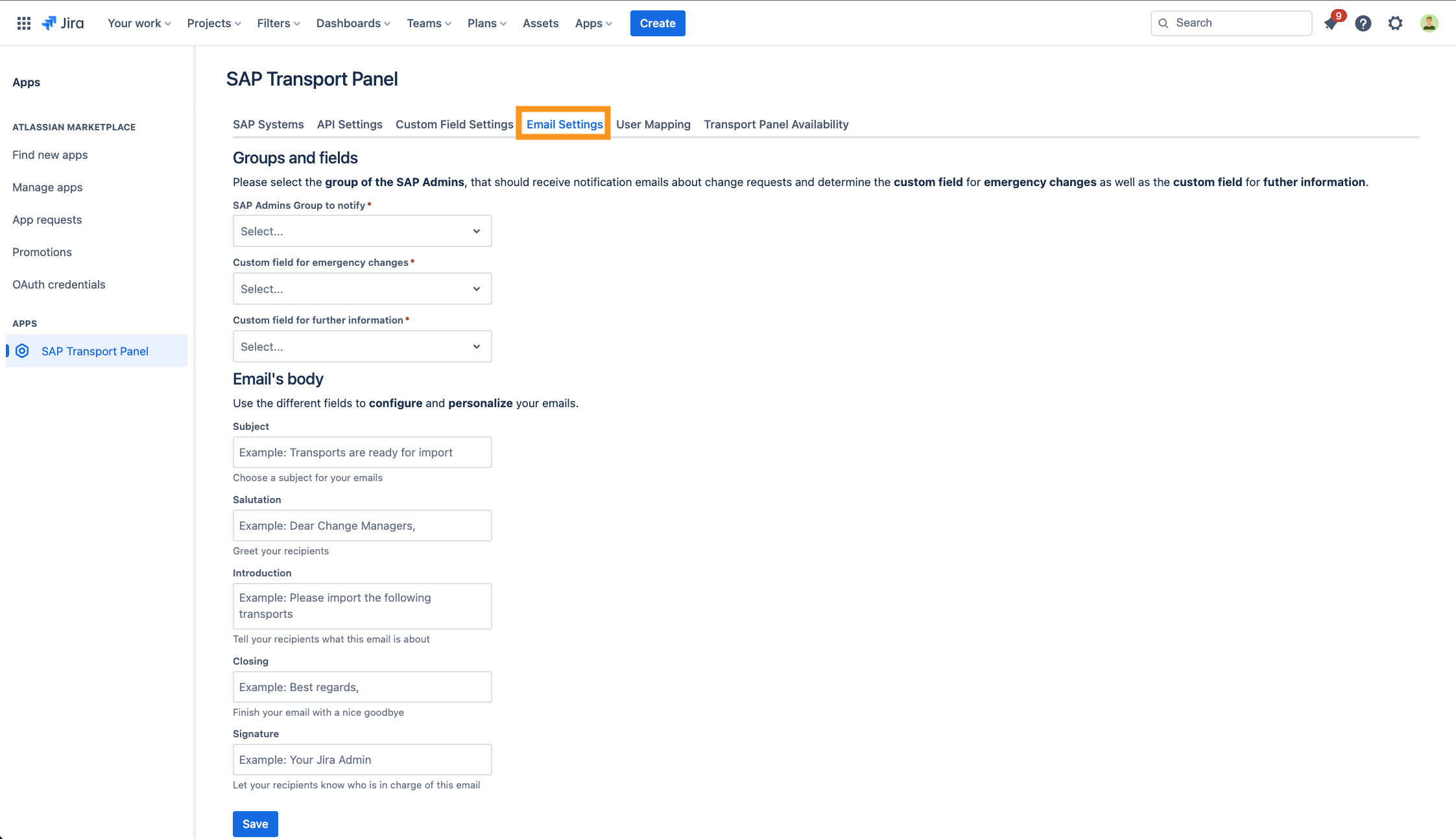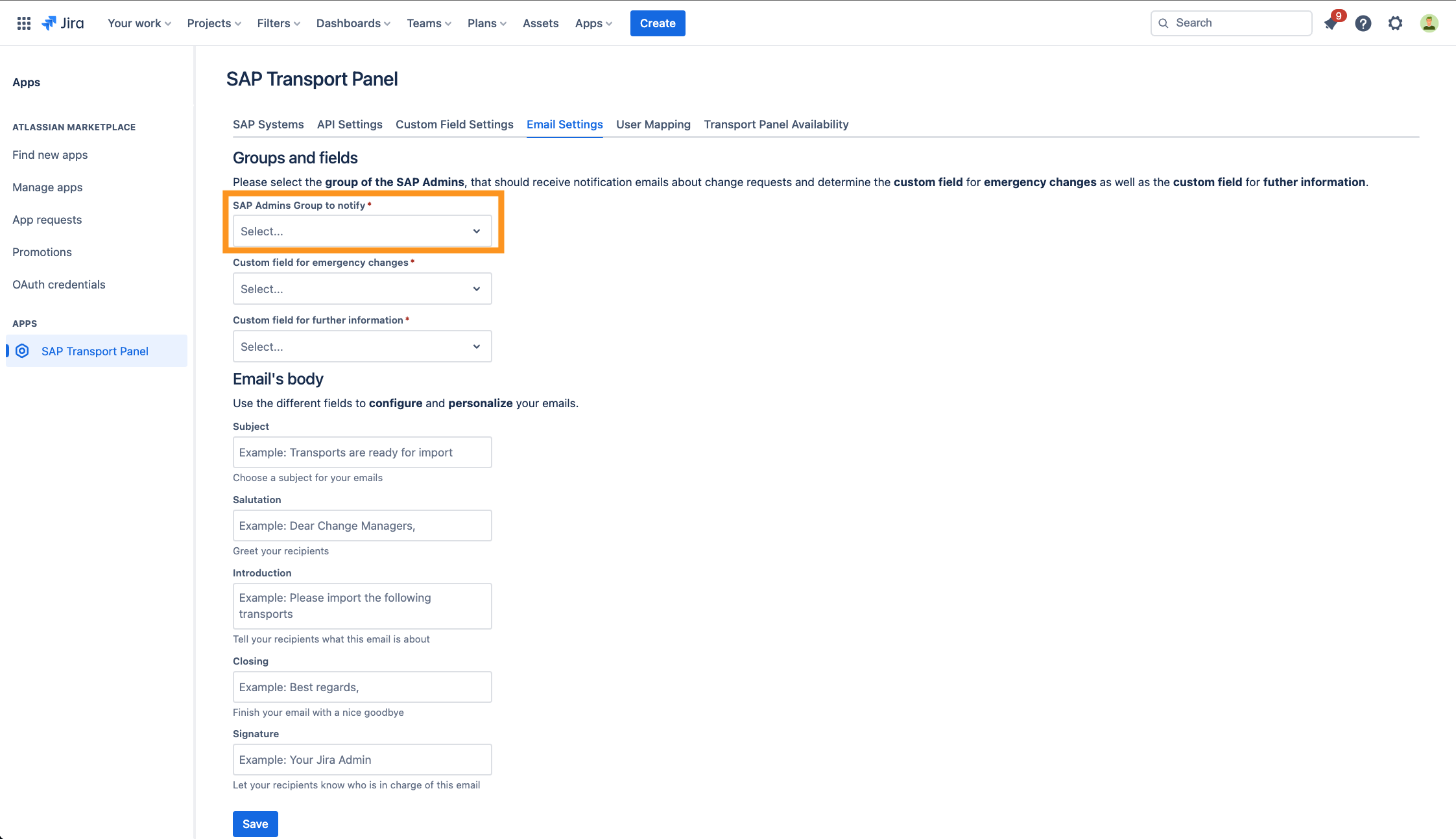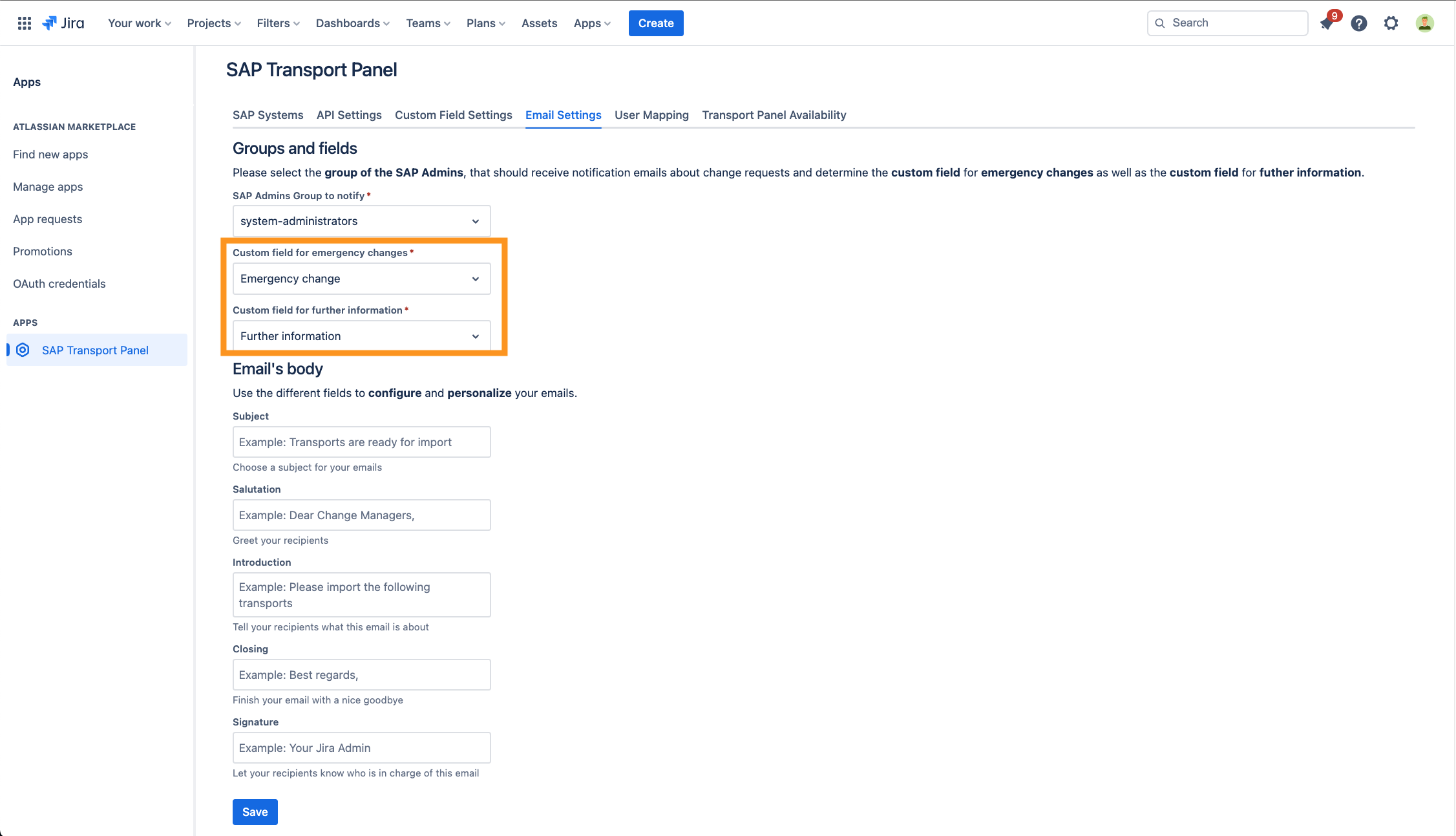CLOUD Setting up Email notifications
This guide describes how to configure emails that are sent by the SAP Transport Panel using a post function within a workflow in order to inform a group of SAP Admins about a change request.
Step-by-Step Guide
| Step | Procedure | Example |
|---|---|---|
| 1 | In Jira, navigate to Admin Menu (cog wheel) → Apps → SAP Transport Panel → Email Settings |
|
| 2 | Choose the SAP Admins Group to notify (More information about creating groups in Jira). |
|
| 3 | Choose your custom fields that hold information about emergency changes as well as further information about a change (Setting up custom fields). |
|
| 4 | Use the rest of the fields to personalize your emails. |
|
| 5 | Click on Save and wait for the confirmation. |