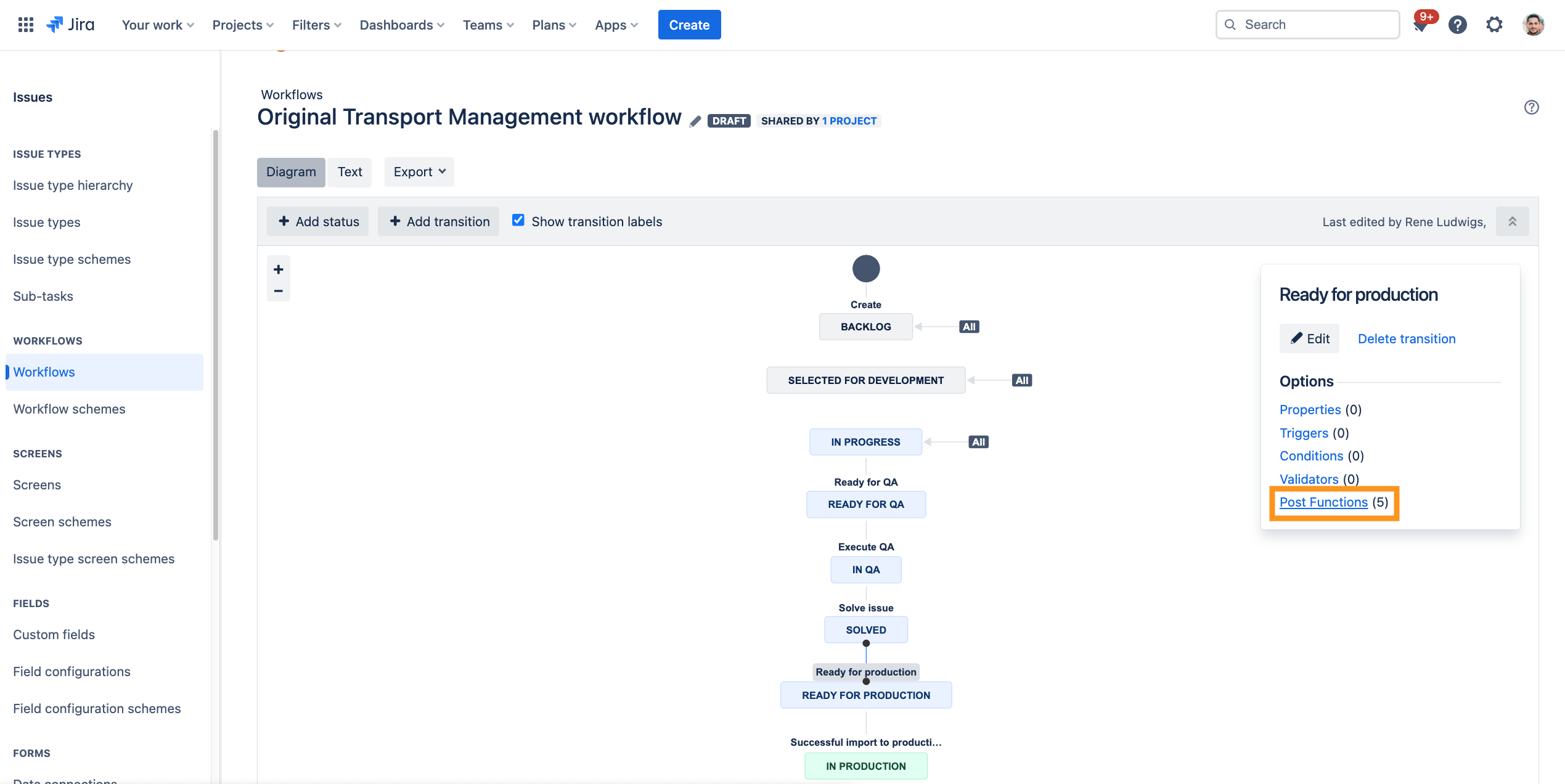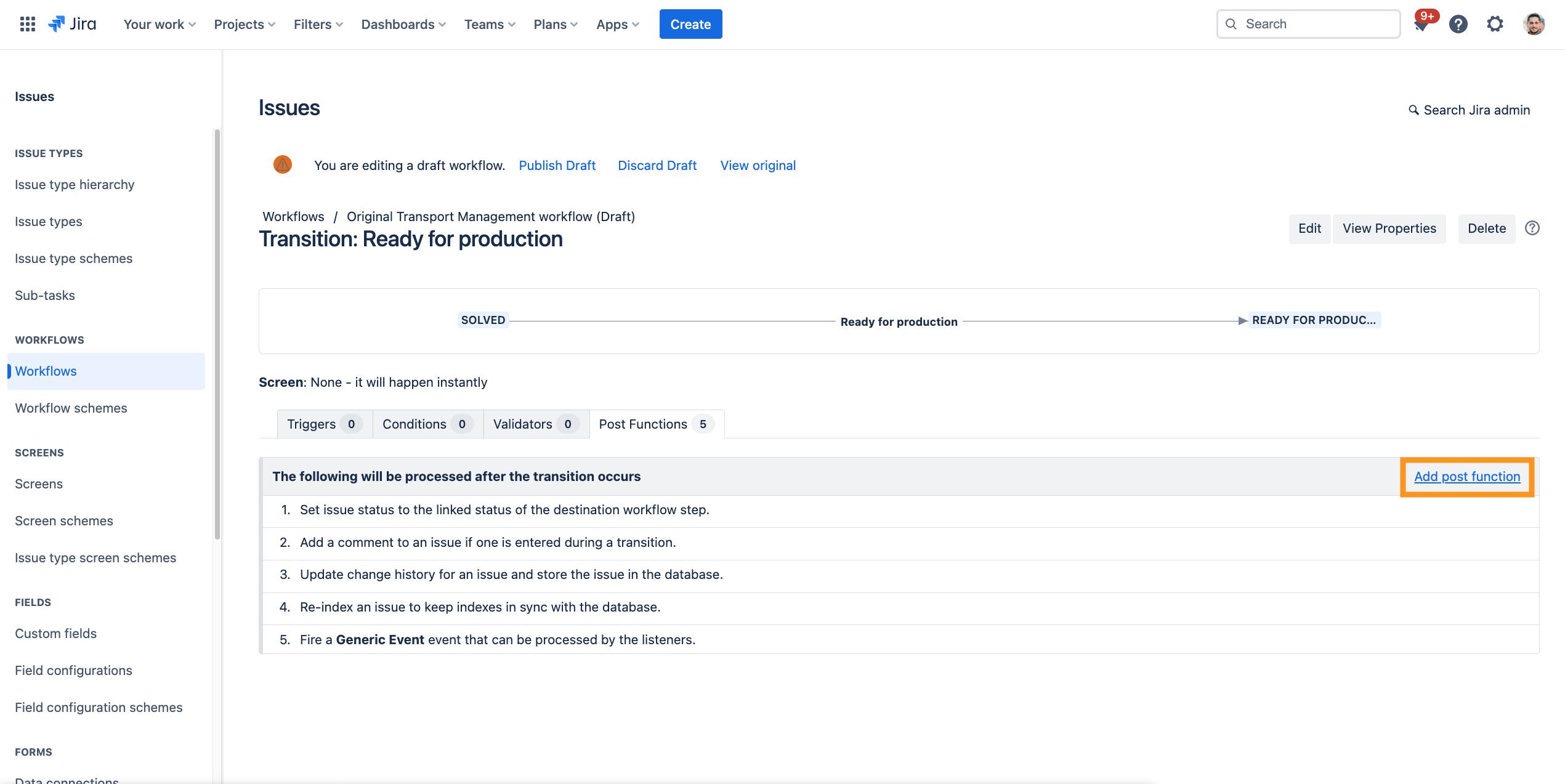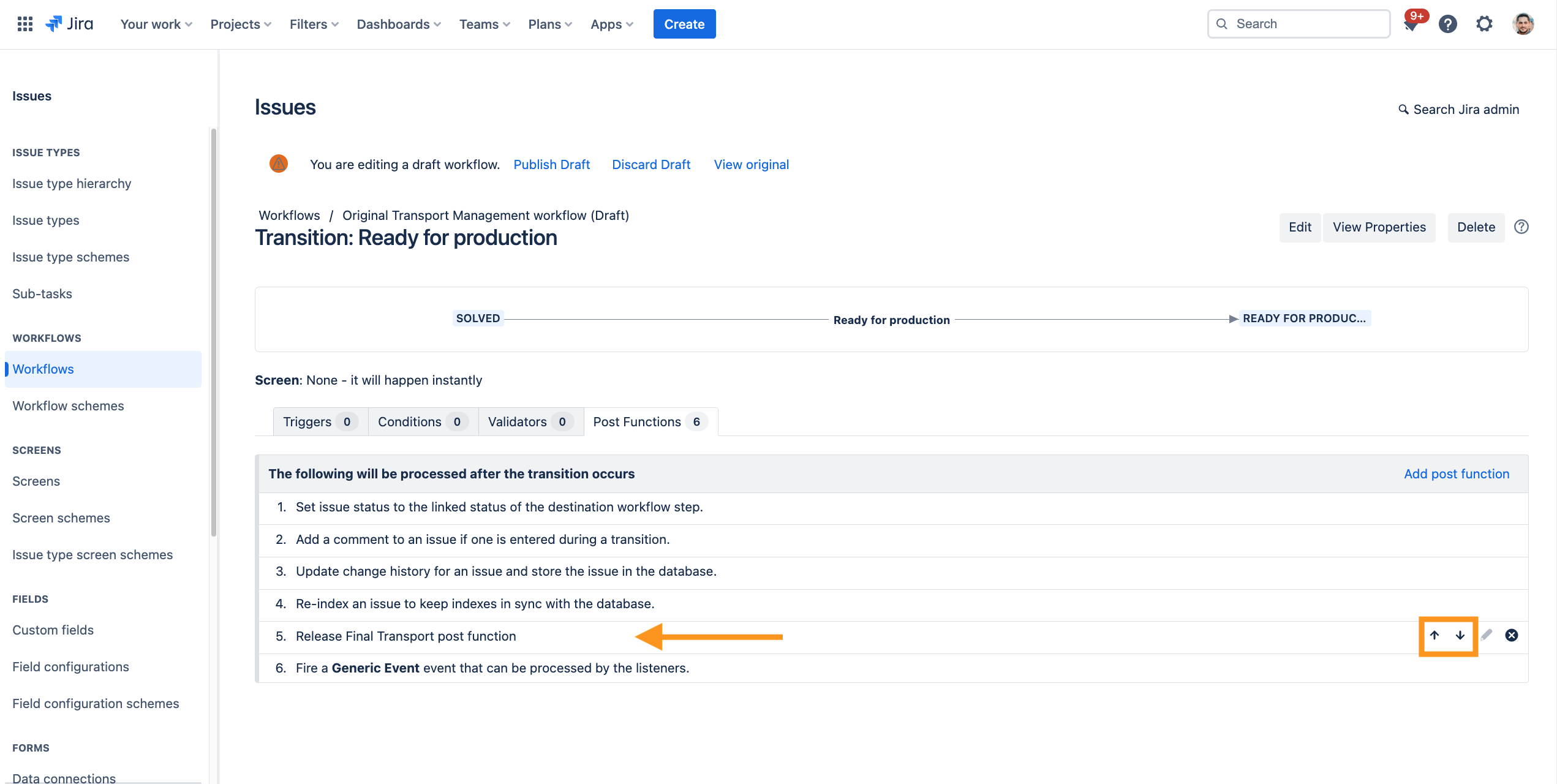CLOUD How to add the "Release final transport" post function to a Jira workflow
The Release final transport post function is best suited to trigger, when the work on a transport is approved and quality assured. Therefore it should be added after the approval from the QA and Business.
Transition: SOLVED → READY FOR PRODUCTION
- When the SAP Transport Panel Release final transport post function is triggered, the original SAP transports (ID transport number from the issue) are released.
- Remark: There are no changes possible anymore, when a transport was released in SAP.
Step-by-Step Guide
Add Release final transport post function to the transition Ready for production for the Original transport management workflow.
| Step | Procedure | Example |
|---|---|---|
| 1 | In Jira, navigate to Admin Menu (cog wheel) → Issues → Workflows(sidebar) → SAP Transport Panel: Original transport management workflow → Edit → Diagram View | |
| 2 | Select the transition Ready for production in the diagram view and click on Post Functions. |
|
| 3 | Your are now in the tab Post Functions. Click on Add post function. Select the function SAP Transport Panel: Release final transport → click on Add |
|
| 4 | Make sure to put the post function after the "Update change history for an issue and store the issue in the database.“ AND after "Re-index an issue to keep indexes in sync with the database.“ step. |
|