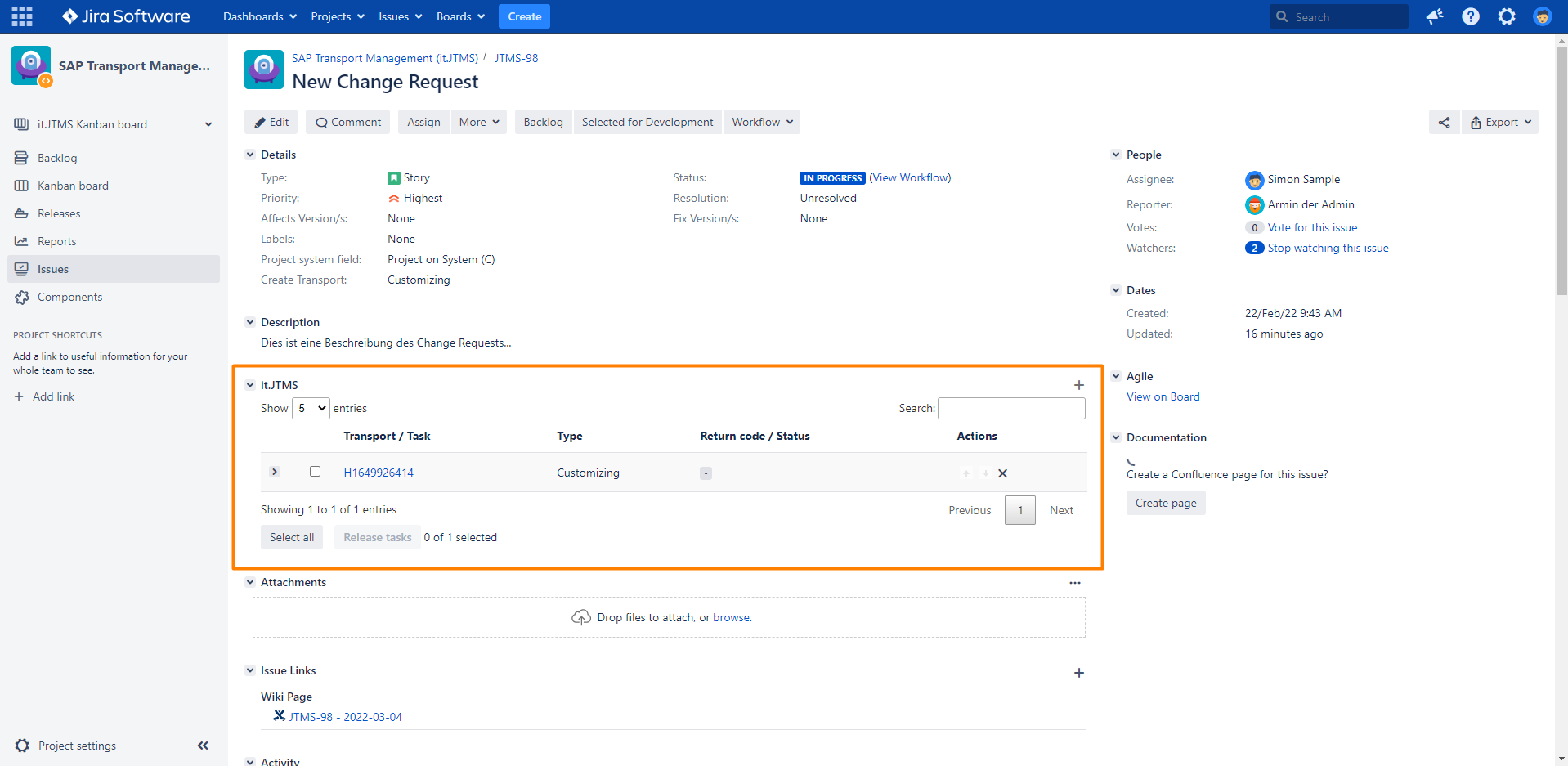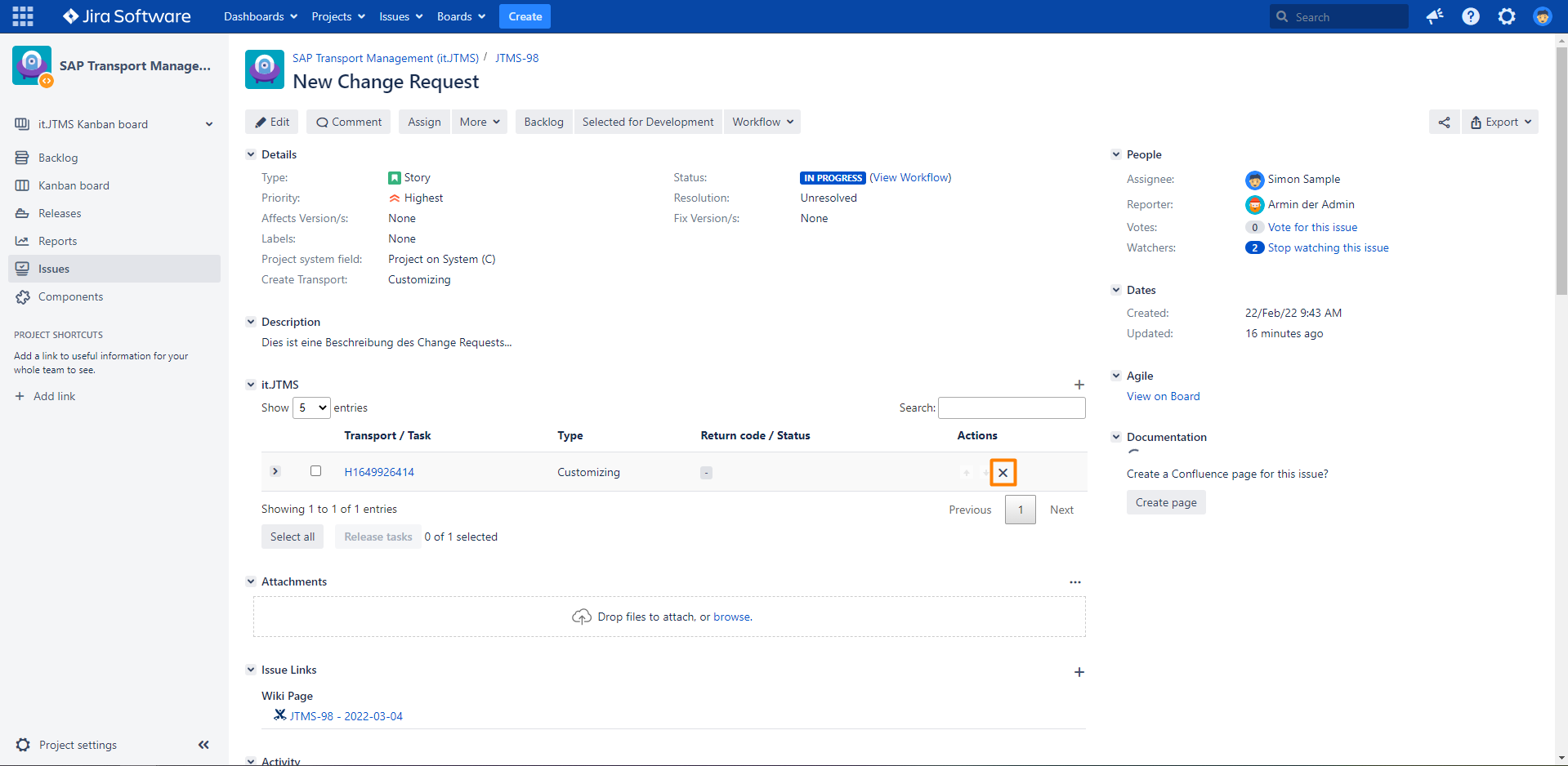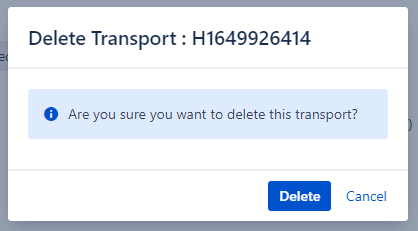Delete an existing transport link of an issue
Step-by-step guide
| Step | Procedure | Example |
|---|---|---|
| 1 | In your issue view, find the SAP Transport Panel listing all transports linked to your issue. |
|
| 2 | Click on the Delete button that appears on the right side when hovering over the transport that you wish to delete. |
|
| 3 | The Delete Transport confirmation window will pop up. Click on Confirm to remove the transport from your issue. The transport will not be deleted from SAP, only the link to the current issue will be removed in both applications. |
|