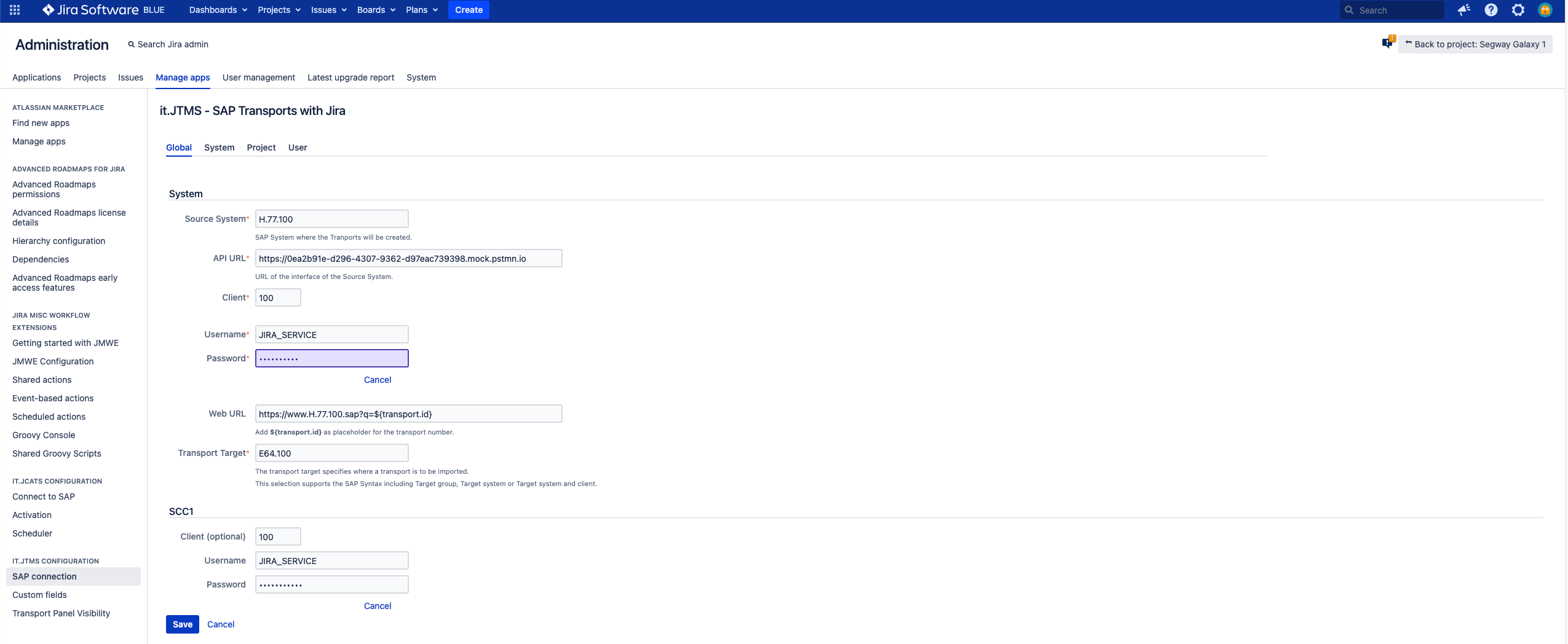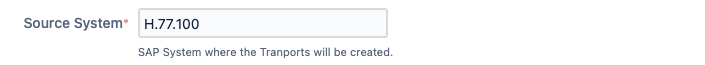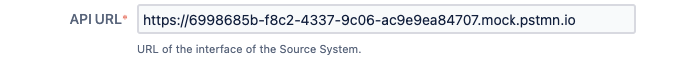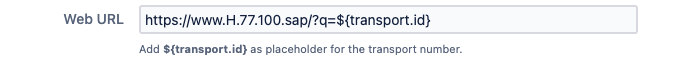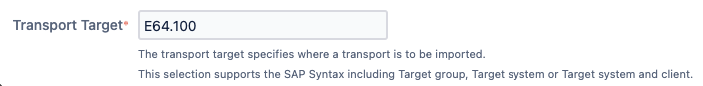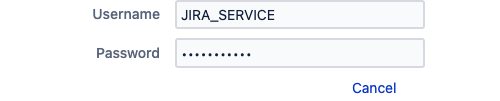Connect Jira to SAP
Step-by-Step Guide
| Step | Procedure | Example |
|---|---|---|
| 1 | In Jira, navigate to Admin Menu (cog wheel) → Manage apps → SAP Transport Panel configuration (Sidebar) → SAP connection → Global | |
| 2 | Input mandatory fields for the SAP interface and SCC1 (optional). A detailed explanation of the fields is listed in the chapters SAP interface configuration and SCC1 configuration below. |
|
| 3 | Save your setting via click on Save |
SAP interface configuration
The SAP interface configuration is the general configuration for the connection of Jira and SAP.
Field | Example | Description | |||||||||||||
|---|---|---|---|---|---|---|---|---|---|---|---|---|---|---|---|
| 1 | Source System |
| SAP System ID on which transports are to be managed. This name is transferred to the interface. | ||||||||||||
| 2 | API URL |
| API URL of the Source System. The back part of the URL is always set by SAP Transport Panel. Therefore the base URL for the SAP connection should look like following example: URL with place holders (<>) | ||||||||||||
| 3 | Client |
| Parameter client of the SAP interface. | ||||||||||||
| 4 | Web URL |
| URL that will be stored in the Transport Panel of the linked issue. The URL consists of the API URL (https://<host>:<port>), the client (<client>), a static part and a placeholder for the Transport ID URL with place holders (<>)
| ||||||||||||
| 5 | Transport target |
| The transport target specifies where a transport is to be imported. This selection supports the SAP Syntax including Target group, Target system or Target system and client.
| ||||||||||||
| 6 | Edit credentials |
| The SAP system user with matching permissions to the SAP project. This user will be executing the SAP Transport Panel actions such as creating, copying and releasing transports in SAP. In edit mode, these two fields disappear behind a button so that the form can be edited without knowing the password. If changes to access data are cancelled, the previously saved password will remain. |
SCC1 configuration
If two different client systems are required for transports of copies this client can be adjusted in this configuration.
Field | Example | Description |
|---|---|---|
Client |
| If two different client systems are required, the Copy and release transport post function can be replaced by the SCC1 post function. |
Edit credentials | | The user name and password are stored here. In edit mode, these two fields disappear behind a button so that the form can be edited without knowing the password. If changes to access data are cancelled, the previously saved password will remain. |